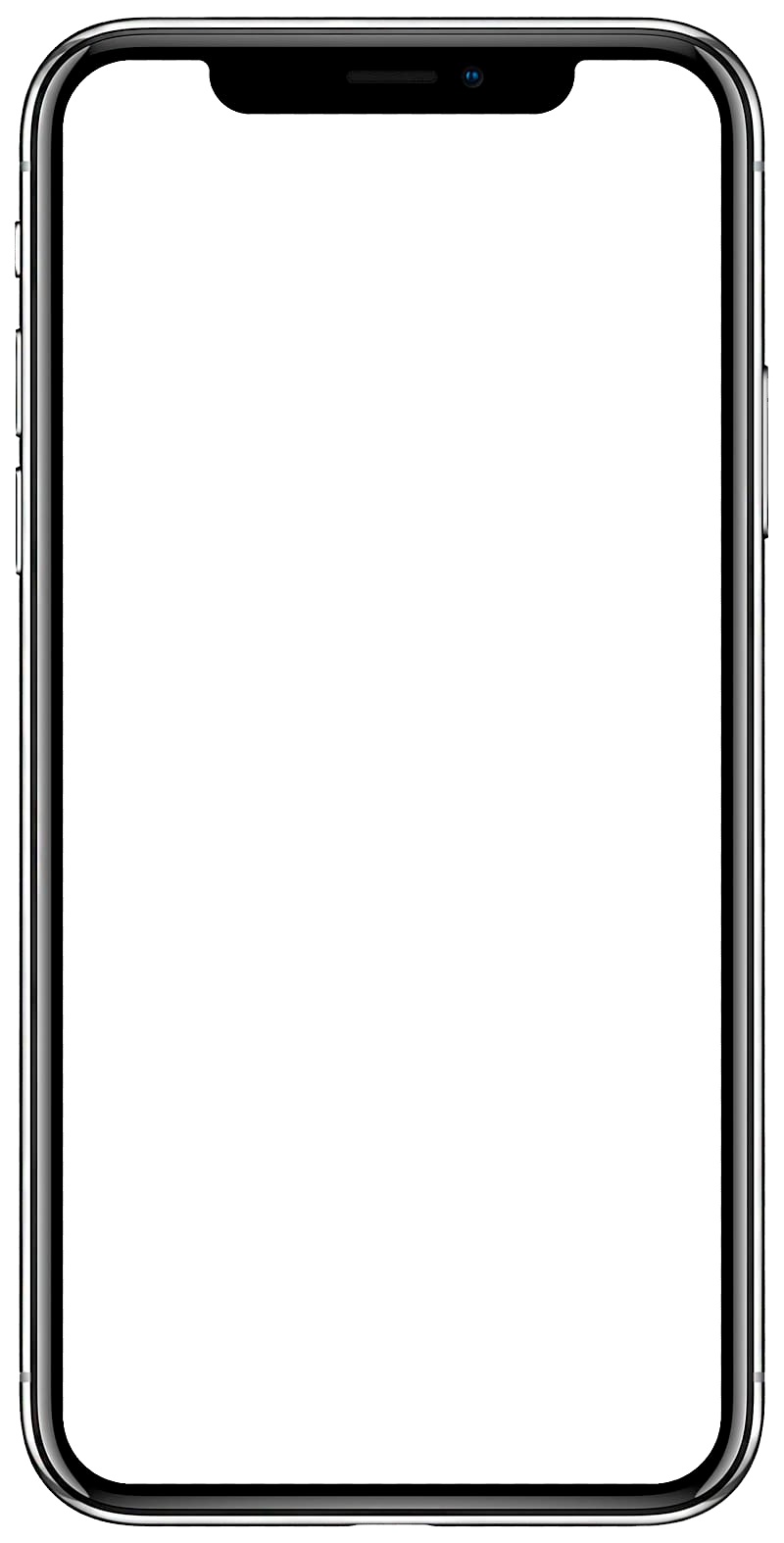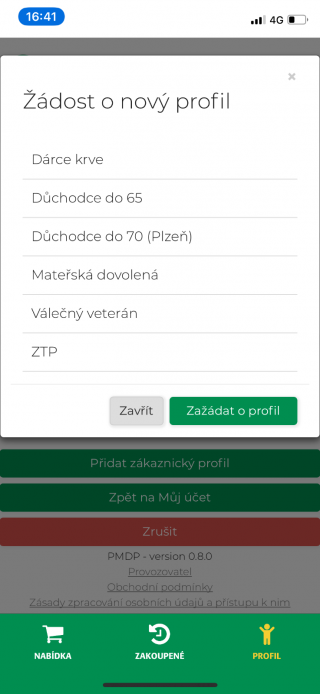What is
Virtuální
karta
Virtuální Karta is a “virtual card” that makes it easy for you to travel throughout Pilsen and the Pilsen Region.
You can replace the Pilsen card with it and you will also get a number of other functions.
You can upload the prepaid pass for Pilsen public transport and all other public transport within the entire Pilsen Region (IDPK) directly to your bank card or mobile phone.
You can also purchase individual tickets via the mobile app.
HOW DOES
IT WORK?
If you want to use your virtual card to its fullest, download the Virtuální Karta mobile app.
If you only intend to buy prepaid passes and you’d prefer to use your bank card as the storage device for your pass, use the Virtuální Karta e-shop.
HOW DO I START?
The website and app environments are intuitive. But if you want to have everything completely under your thumb, we’ve prepared detailed instructions. Take a look at our step by step guide and learn how you can travel in greater comfort and convenience.
Simply download the Virtuální Karta mobile app and register and you can immediately start purchasing single tickets. Payment is made via Apple Pay or online using your bank card.
If you want to purchase a long-term transportation pass, you’ll have to personalise your account. Enter your personal details and upload a portrait of yourself (a selfie is fine). When you purchase your pass, wither via the mobile app or in the e-shop, choose whether your mobile phone or your bank card will be the storage device for your prepaid pass. Choose the one that you’ve always got with you. You can change the storage device any time later on.
Frequently
asked
questions
Do the same if your mobile phone/bank card changes or is lost or stolen.
Log in to your account and block your assigned mobile phone/contactless payment card (under "Identifiers" click "Block").
Move your prepaid pass to a new mobile phone/contactless payment card (under "Travel passes" click "Move pass"). Your travel pass will be active within one hour of being moved to the new storage device.
Do the same if you forget your mobile phone/bank card.
In this case, the ticket checker will issue a ticket check report, but all you need to do is appear at the Supplemental Payments counter ("doplatková pokladna") at Tylova 12 with your charged mobile phone within fifteen calendar days and show that you have a loaded prepaid time-restricted pass and the fine will be waived.
If you forget your login password, you can reset it on the Virtual Card e-shop homepage.
After clicking on the "Forgot Password" link, you will be redirected to a new login form. Here you will enter your e-mail, the control code you received on your registered e-mail immediately after registration and press the "Reset password" button. You will then be asked to enter your new password and confirm it. You will then log in to the Virtual Card application with your new password.
If you do not have the e-mail received after registration with the Control Code, you cannot reset the password yourself. Please contact the information line.